|
| |
Розничная цена: 91 Руб.  Оптовая цена: 82 Руб. Оптовая цена: 82 Руб.  | пожаловаться на ценуНаличие в магазинах: - Окружная есть 
Код товара: 37504
Парт. номер: 770375
Купить *0770375* Адаптер FLA-34 FLASH BOX Flashing Adapter Nokia, Оригинал
Описание товара:
FLA-34 setup 1. Attach the protection key PKD-1 to parallel port one (25-pin female D-connector) of the PC. When connecting the PKD-1 to the parallel port be sure that you insert the PC end of the PKD-1 to the PC (male side). If you use a printer on parallel port one, place the PKD-1 between the PC and your printer cable. 2. Connect the printer cable and D9-D9 cable, AXS-4 to the flash prommer, FPS-8. 3. Connect modular cable, XCS-4, from the front panel of FPS-8 to the flash adapter, FLA-34. 4. Connect power cable, PCS-1, from the rear panel of the FPS-8 (ACS-10) or external power supply (8,5V) to the connector of FLA-34. 5. Install the TME-3/4 to the flash adapter, FLA-34. 6. Connect power supply ACF-8 to the FPS-8. 7. Start Phoenix and follow the flashing instructions.
|
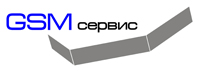
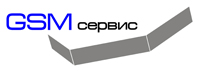
 Оборудование для ремонта
Оборудование для ремонта Оригинальное оборудование Nokia
Оригинальное оборудование Nokia *0770375* Адаптер FLA-34 FLASH BOX Flashing Adapter Nokia, Оригинал
*0770375* Адаптер FLA-34 FLASH BOX Flashing Adapter Nokia, Оригинал 

